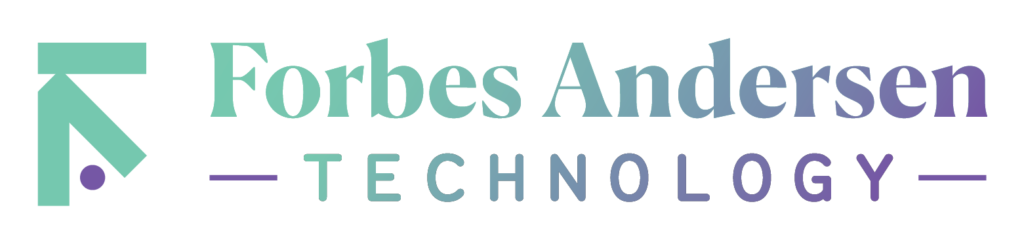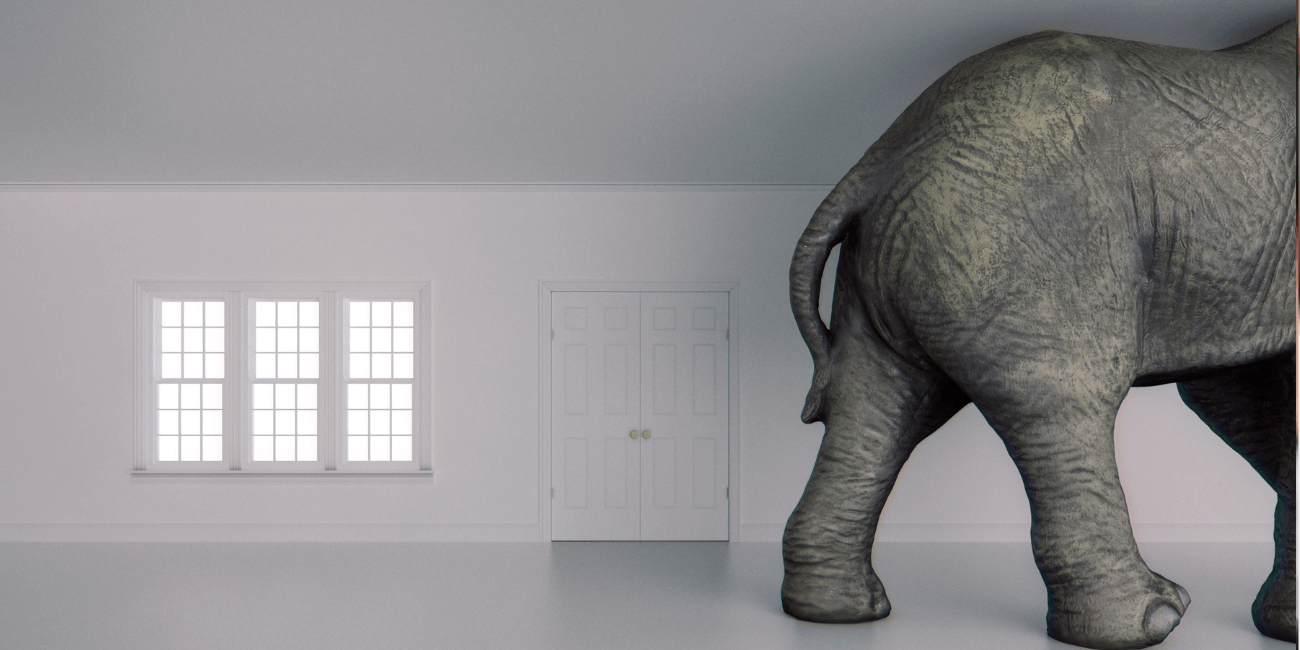If you’ve ever created a budget using Microsoft Excel, you’ll understand the pitfalls of using an external piece of software to track progress each month (or week, or quarter) and the manual process that comes with it. Don’t get us wrong, Excel is a powerful tool; it has helped countless companies increase productivity and improve efficiency. However, in today’s world, with the amount of workplace innovation and the rate industries are evolving, Excel simply can’t keep up. With Microsoft Excel used by 99.99% of the world’s businesses, that’s where the problem is.
The Problem
One of the main reasons for retiring Excel is because of the inherent risk of errors. There’s a famous statistic floating around on the World Wide Web that says 90% of spreadsheets contain at least one error. Spreadsheets are created and managed by people so it’s not surprising. Errors happen – we’re human. However, while most mistakes are harmless, when it comes to managing important budget numbers in spreadsheets the costs of mistakes can be significant.
Known Excel budgeting issues include the chance of duplicate data entries, hidden cells, version control, and security issues. Even a simple mistake in a formula can have costly consequences for your business. Just imagine the financial havoc when revenue or profit projections are miscalculated. “As a former CFO, budgeting in Excel was the bane of my existence,” says Paul Andersen of Forbes Andersen Technology Inc. “Everything was manual and one small error could mangle the entire tracking spreadsheet.”
Less Agility
How do you know if the spreadsheet you’re working on is the most current? The short answer is you don’t, especially when everyone has access to it. You want collaboration among staff, but having multiple people work on the same document increases the chance of errors and the possibility that someone is analyzing outdated numbers. What about those times when you need to add in a new budget line item or make amendments to an existing project’s budget? Trying to pivot with a manual process and change or add something partway through the budget period can be super painful.
With Excel, monitoring how you’re doing and creating variance reports is time-consuming, especially for organizations with multiple operating companies, non-financial metrics, and transactions between entities in the related group. Throw in some complex Excel formulas, and you have a recipe for disaster. Relying on Excel’s manual processes just isn’t ideal any more for growing businesses in this competitive market.
Stale Data
Another problem is there is usually a significant lag in reporting time when using a manual process like Excel, compared to real-time reporting when the budgeting function is integrated with your enterprise software (*cough* perhaps Sage Intacct *cough*) and can drive out all the reports and variances immediately. Removing the complexity and extra time also allows for both a more frequent budget period (e.g.: weekly or monthly instead of quarterly) and hassle-free real-time reporting.
Is real-time reporting worth the headache of transitioning away from spreadsheets? Absolutely. Real-time data insights made possible with “Enterprise Resource Planning” (ERP) solutions, provide immense value to businesses. It drives better decision-making, reduces risk, and increases business responsiveness by improving reaction time to market fluctuations or trends. All of which can make or break a company.
The Sage Intacct Solution
Sage Intacct’s cloud budget planning solution has two levels of budgeting functionality. One that comes with the base financial accounting package, and a separate, higher-level add-on for more complex budgeting requirements.
It also delivers real-time budgeting data analytics that provides you with 360-degree visibility into your entire business and across all entities. This comes without the tedious manual processes that are involved with Excel. Sage Intacct’s advanced automation, flexibility, and digitized workflows will have you worrying less about error-prone spreadsheets, inefficient use of time, lack of control, and poor data quality, and focusing more on hitting KPIs, achieving strategic goals, and maximizing the bottom line. The stuff that brings longevity to a business.
A survey conducted by Deloitte in 2019 showed that while most companies analytical maturity has increased over the past year, 63% of them are still relying on traditional tools, like Excel spreadsheets. Since we’ve been in your shoes, we understand the frustration budgeting in Excel brings, and how hard it can be to make the switch to something new. If you’re still contemplating the move away from spreadsheets to a flexible, more modern budget planning friendly platform, but aren’t sure where to start, reach out to us at Forbes Andersen Technology Inc.